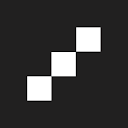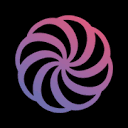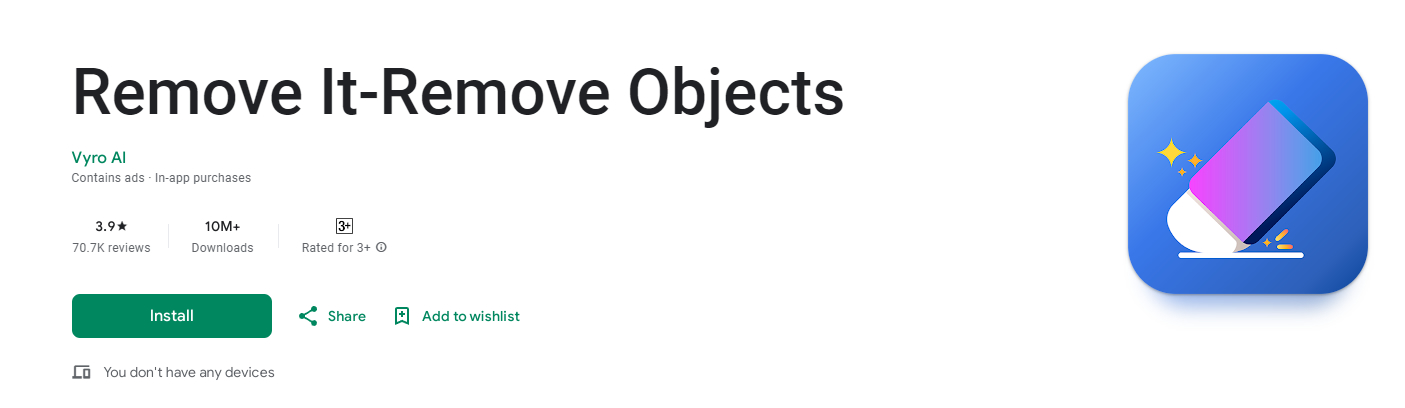
What is Remove It-Remove Objects?
“Remove It – Remove Objects” is an application designed to help users remove unwanted objects from images using artificial intelligence (AI). This tool is particularly useful for photographers, graphic designers, and social media managers who need to edit photos quickly and efficiently without manually erasing each object.”Remove It – Remove Objects” is a versatile and user-friendly application that streamlines the process of removing unwanted objects from images. Its features cater to a broad audience, including photographers, graphic designers, social media managers, and students, making it a valuable asset for anyone involved in image editing or content creation.
Also put the download link for GP:
Features:
1.Object Removal: The primary feature of “Remove It – Remove Objects” is its ability to detect and remove unwanted elements from images. Users simply select the area containing the object they wish to remove, and the AI algorithm identifies and removes it, leaving behind a seamless background.
2.Background Replacement: In addition to removing objects, the app also allows users to replace the background of an image with a new one. This is especially useful for creating composite images or adjusting the setting of a photograph.
3.Batch Processing: For users dealing with multiple images, “Remove It – Remove Objects” offers batch processing capabilities. This feature enables users to apply the same edits to a group of photos simultaneously, saving time and effort.
4.Presets and Custom Settings: The app comes with presets for common scenarios, such as removing people, animals, or specific objects. Users can also customize settings to fine-tune the removal process according to their needs.
5.User-Friendly Interface: Designed with simplicity in mind, “Remove It – Remove Objects” features an intuitive interface that makes it easy for users to navigate and use the app, regardless of their level of expertise.
Target Audience:
1.Photographers: Professional and amateur photographers often need to retouch their images to enhance their composition. “Remove It – Remove Objects” provides a quick and efficient way to remove distracting elements from photographs.
2.Graphic Designers: Graphic designers working on projects that involve manipulating images will find this tool invaluable for creating clean, polished designs without the clutter of unwanted objects.
3.Social Media Managers: Social media content creators frequently need to adjust images for posts, stories, and ads. Removing objects or changing backgrounds can make content more engaging and visually appealing.
4.Educators and Students: Those studying photography, graphic design, or digital arts can use “Remove It – Remove Objects” as a practical tool to learn and practice image editing techniques.