










Hypic
Hypic is a mobile application designed for photo and video editing, enabling users to enhance their visual content with a variety of creative tools and features.
Tags:AI AppsAI Art Generator Photo Editor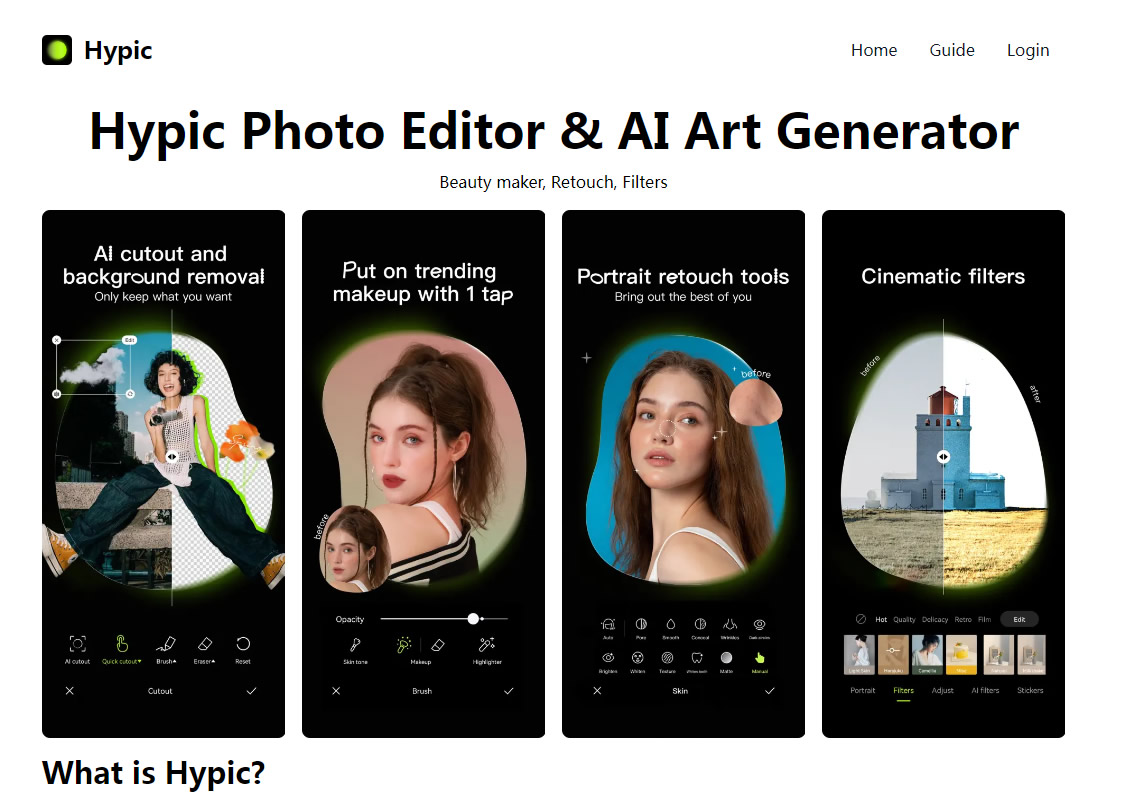
What is Hypic?
Hypic is a mobile application designed for photo and video editing, enabling users to enhance their visual content with a variety of creative tools and features. Hypic aims to cater to a diverse audience by providing a blend of simplicity for beginners and advanced features for more experienced users.
Also put the download link here for gp:
Key Features:
1.User-Friendly Interface: Hypic offers an intuitive and easy-to-navigate interface, making it accessible for users of all skill levels.
2.Advanced Editing Tools:
-Filters and Effects: A wide range of filters and effects to transform photos and videos.
-Adjustments: Tools for fine-tuning brightness, contrast, saturation, and more.
-Crop and Rotate: Options to crop, rotate, and straighten images.
3.Creative Tools:
-Stickers and Text: Add stickers, emojis, and customizable text to images.
-Frames and Borders: Choose from various frames and borders to enhance photos.
-Backgrounds: Replace or blur backgrounds for a more professional look.
-Collage Maker: Combine multiple photos into a single collage with various templates and layouts.
-Social Media Integration: Direct sharing options to popular social media platforms like Instagram, Facebook, and Twitter.
-Templates and Presets: Pre-made templates and presets for quick editing and consistent styling.
4.AI-Powered Features:
-Auto-Enhance: Automatically improves photo quality with a single tap.
-Object Removal: Easily remove unwanted objects from images.
5.Video Editing:
-Trim and Cut: Basic video editing tools to trim and cut clips.
-Transitions and Music: Add transitions between clips and incorporate music.
Target Audience:
1.Casual Users: People who want to quickly and easily enhance their photos and videos before sharing them on social media.
2.Social Media Influencers: Content creators who need powerful editing tools to maintain a consistent and appealing aesthetic.
3.Photography Enthusiasts: Individuals who enjoy photography and want advanced editing features to refine their work.
4.Small Business Owners: Entrepreneurs who need to create visually appealing content for marketing and promotional purposes.
5.Students and Hobbyists: Those interested in graphic design and visual arts who want to experiment with different editing tools and techniques.





