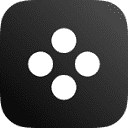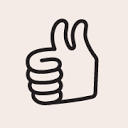Movavi Photo Editor
Movavi Photo Editor is an AI-powered photo editing software known for its user-friendly interface and comprehensive suite of editing tools.
Tags:AI Image ToolsDesign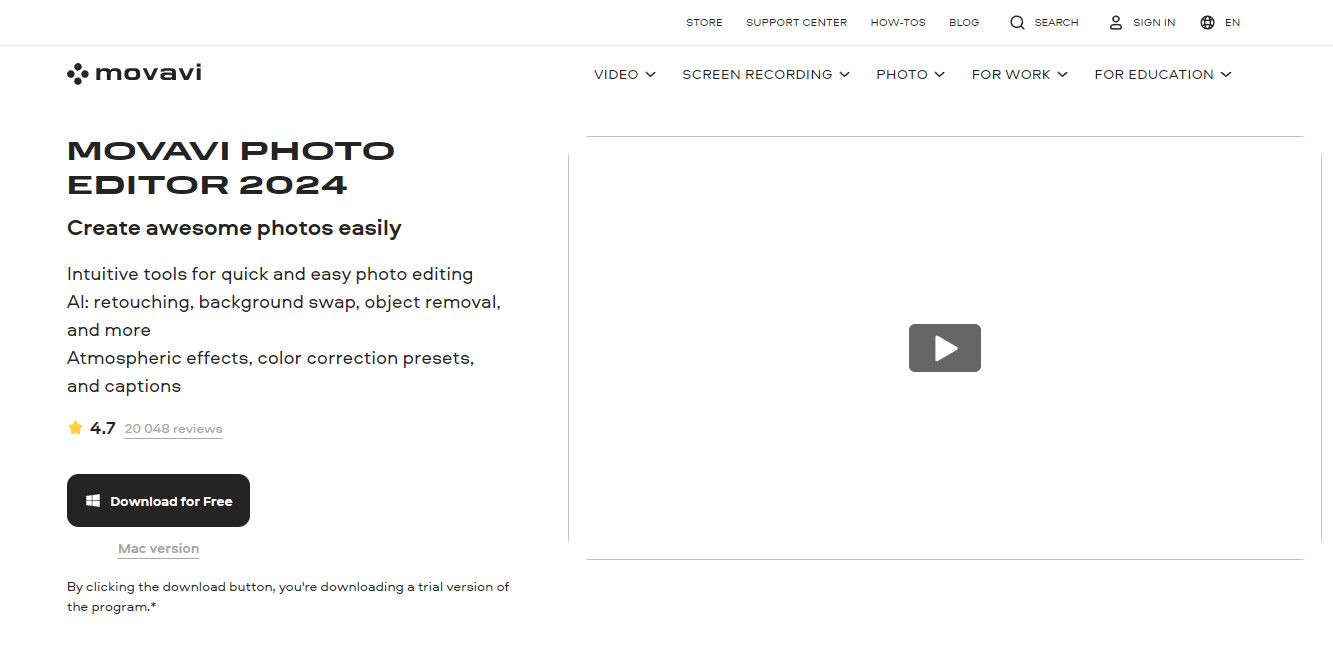
What is Movavi?
Movavi Photo Editor is an AI-powered photo editing software known for its user-friendly interface and comprehensive suite of editing tools. It’s designed to cater to both amateur and professional photographers and photo editors, offering a range of features that enhance the quality and aesthetics of images.
Key features:
1.Face Detection and Specialized Edits: The software can detect faces in photos and apply specialized edits such as smoothing skin texture, changing hair color, and filling in eyebrows automatically, maintaining the natural look of the photo.
2.Adjustment Tools: Movavi Photo Editor includes tools for adjusting exposure, color gradients, and the color of elements within the photo. It also offers features for restoring antique photos and eliminating unwanted elements or changing photo backgrounds.
3.Online Photo Editing Capabilities: The online version of Movavi Photo Editor provides studio-quality enhancements, including stylish overlays and filters, unwanted object removal, background replacement, video slideshow creation, batch resizing, and more.
4.Advanced Text Editor: Users can add and edit text in their photos using a variety of fonts, sizes, and colors.
5.Crop Tool: Allows for precise cropping of images to desired sizes or resolutions.
6.Object Removal Tool: Enables the removal of unwanted elements from images, such as pimples or other distractions.
7.Color Correction with Preview: Offers simple lighting and white balance correction, temperature adjustment, blur, contrast, exposure, and shadow additions.
8.Advanced Face Correction with Custom Brush: Provides retouching options for skin smoothing, blemish removal, wrinkle reduction, and red-eye removal.
Target audience:
1.Photographers and Editors: Both amateur and professional photographers and photo editors who seek a comprehensive and user-friendly photo editing tool.
2.Startups and Small Businesses: Companies that require high-quality images for their branding, marketing materials, and product presentations.
3.Freelancers: Individuals working in graphic design, social media management, and content creation who need to edit photos regularly.
4.Non-Profit Organizations: Groups that produce promotional materials or share stories through photography and could benefit from enhancing their images.
5.Personal Users: Anyone interested in photo editing for personal projects, such as family albums, travel memories, or hobbyist photography