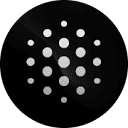Cursor
Cursor is an AI-enhanced code editor designed to boost productivity for developers.
Tags:AI Developer ToolsDeveloper tools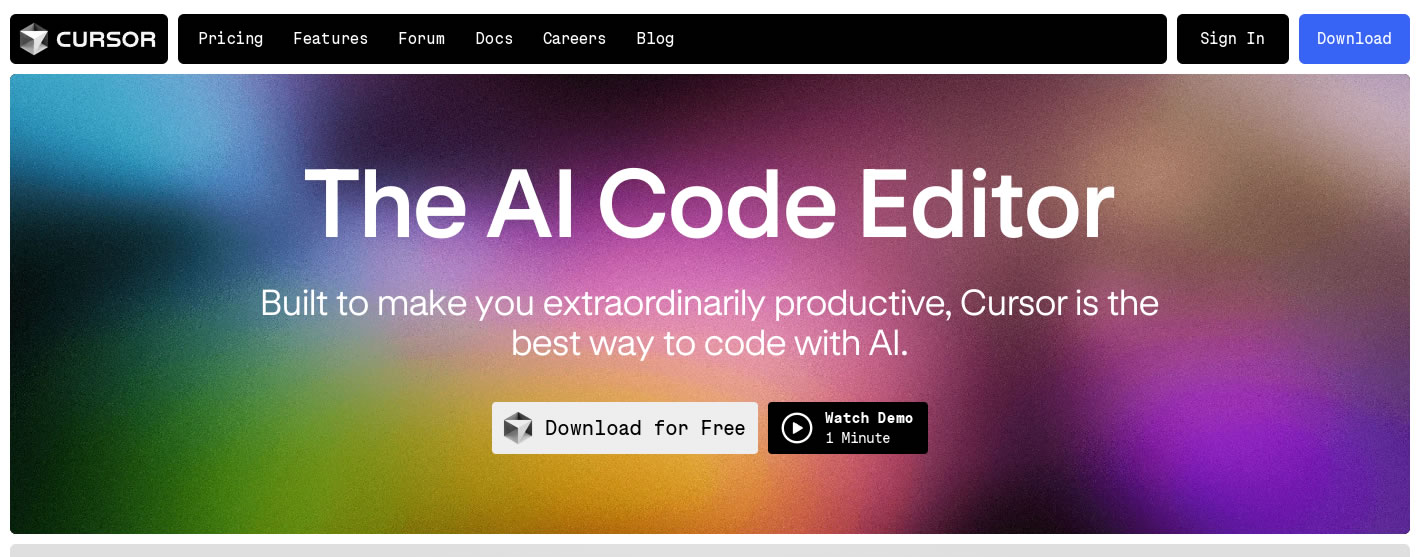
What is Cursor?
Cursor is an AI-enhanced code editor designed to boost productivity for developers. It introduces a novel approach to coding by allowing users to edit code in natural language, making it more accessible and intuitive for beginners and experienced programmers alike. This feature significantly reduces the cognitive load required to remember syntax and commands, thereby accelerating the coding process .
Key Features:
1.Natural Language Editing: Cursor enables users to write code using natural language, which is then translated into actual code. This feature is particularly beneficial for those new to programming or those looking to speed up their coding process.
2.Integration Capabilities: Users can import all their existing extensions, themes, and keybindings with just one click, ensuring a familiar and comfortable coding environment.
3.Privacy Mode: To prioritize user privacy, Cursor does not store any of the user’s code. It is SOC certified, indicating a strong commitment to data protection and security.
4.Hosted Version Availability: For those preferring not to host the tool themselves, Cursor offers a hosted version that provides the full experience.
Target Audience:
Cursor is designed for developers worldwide, regardless of their level of expertise. From beginners who are just starting their coding journey to seasoned professionals looking for ways to increase their productivity, Cursor offers a range of benefits. Its natural language editing feature makes it an excellent tool for educators teaching programming, as well as for individuals transitioning into tech roles from non-technical backgrounds. The platform’s emphasis on privacy and security also appeals to developers concerned about protecting their intellectual property and sensitive information.