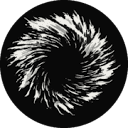AI ToolsAI Image Tools
Image Colorizer
Transform and revive your cherished memories with Image Colorizer, the leading online tool for colorizing and restoring old photos. Our advanced AI technology brings b...
Tags:AI Image ToolsImage Restoration restore old photos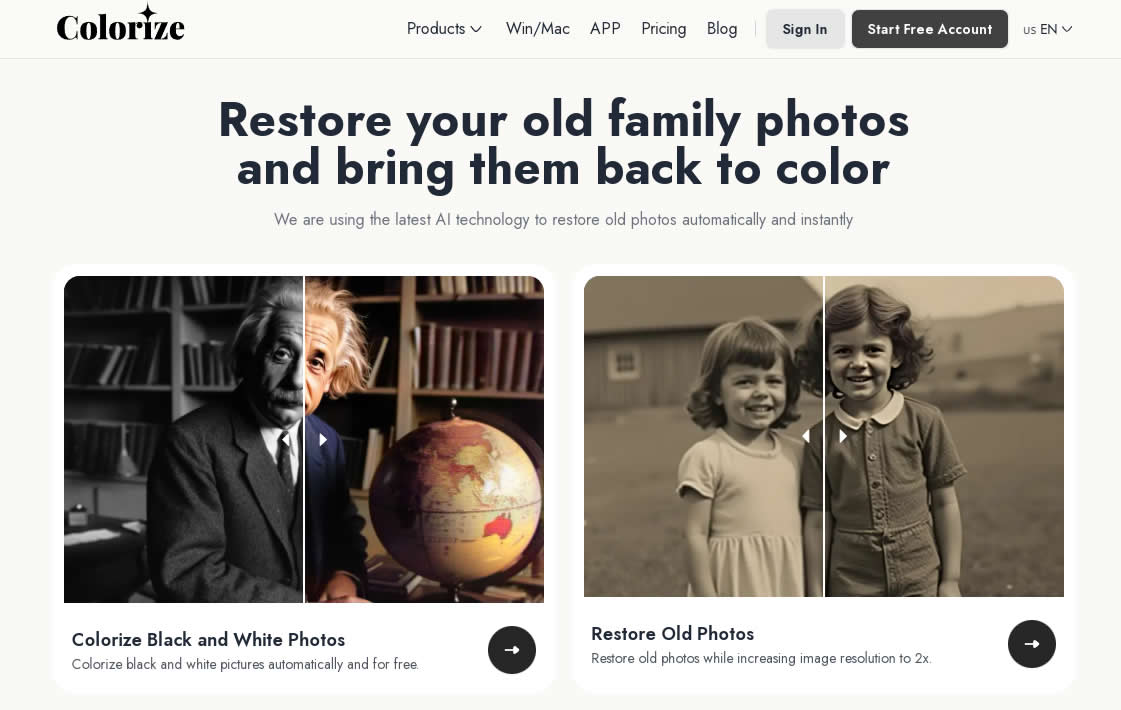
What is Image Colorizer:
- AI Photo Restoration and Enhancement: Automatically repair and enhance old photos using advanced AI algorithms, including colorizing black and white photos, improving brightness, adding clarity, removing scratches, and increasing resolution.
- Online AI Photo Colorization: Analyze and enhance every pixel of the photo, fixing faded colors, repairing imperfections, and restoring clarity.
- Instant Old Photo Restoration: Quickly restore faded, damaged, or time-worn photos, capturing the essence of those special moments.
- Fixing Pixelated Photos and Quality Enhancement: Repair pixelated photos and enhance their quality with one click, automatically adjusting color, hue, contrast, and brightness.
How to Use Image Colorizer:
- Upload the photo you want to restore or colorize.
- Let the AI algorithm analyze and process the photo.
- Download the restored photo.
Who is the Website Suitable for?
- Suitable for people who want to restore and enhance old photos, including family users, photographers, history enthusiasts, and artists.
ImageColorizer is an online tool dedicated to the restoration and enhancement of old photographs.
Here are some of the key features offered by the website:
- AI Photo Restoration and Enhancement: ImageColorizer employs advanced AI algorithms to automatically repair and enhance old photos, including colorizing black and white photos, improving brightness, adding clarity, removing scratches, and increasing resolution.
- Online AI Photo Colorization: The tool analyzes and enhances every pixel of the photo, fixing faded colors, repairing imperfections, and restoring clarity.
- Instant Old Photo Restoration: With this tool, you can quickly restore faded, damaged, or time-worn photos, capturing the essence of those special moments.
- Fixing Pixelated Photos and Quality Enhancement: With just one click, you can online repair pixelated photos and enhance their quality, automatically adjusting color, hue, contrast, and brightness.
- Touching Up Old Portraits: The tool can easily touch up any old portraits or black and white selfies, restoring faded details, smoothing skin texture, brightening eyes, and sharpening facial features.
- Automatic Scratch, Spot, and Tear Repair: The tool can online repair old photos by addressing scratches, tears, mold, stains, creases, water spots, and more.
- AI Object Remover: Using the free AI Object Remover, you can easily remove creases, scratches, strange colors, and any other unwanted objects from old photos.
- Customer Testimonials: The website also provides some customer testimonials, with users generally rating ImageColorizer highly, considering it a tool that can give new life to old photos.
- Frequently Asked Questions: The website offers answers to common questions about ImageColorizer, including how to use the tool, whether it’s free, restoration time, how to clean and repair photos, etc.
data statistics
Relevant Navigation
No comments...