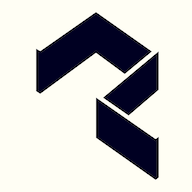AI ToolsAI 3D Design Tools
Polycam
Poly.cam is a versatile 3D scanning platform that utilizes LiDAR scanning and photogrammetry to allow users to easily capture and create 3D models, and share and colla...
Tags:AI 3D Design Tools3D Capture AI 3D Tool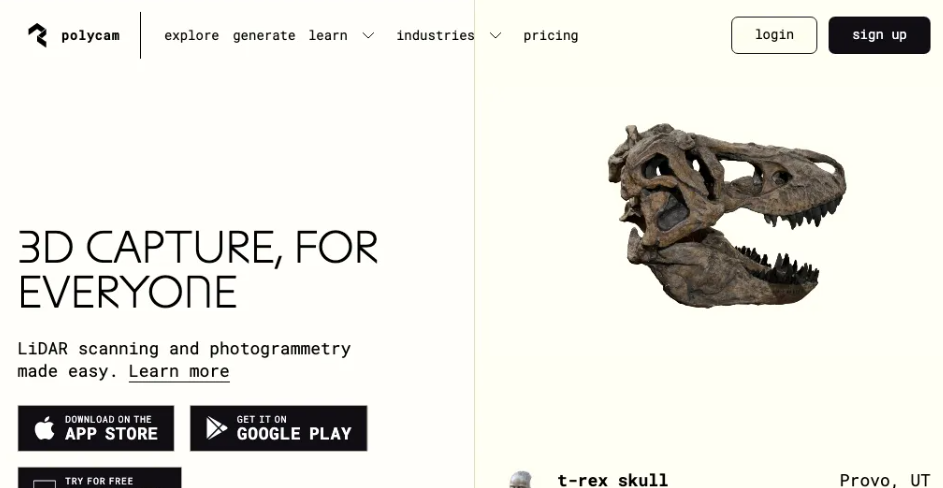
What is Polycam?
- Poly.cam is a popular 3D scanning app available for iOS, Web, and Android that enables users to easily capture 3D models of their surroundings using mobile devices, DSLR cameras, or drones.
- It supports LiDAR scanning, leveraging the LiDAR sensor on Pro iOS devices for quick scanning of entire rooms.
- Offers photogrammetry, turning iPhones and Android devices into powerful 3D scanning tools.
- Allows users to capture 360-degree panoramic photos processed quickly on the device.
- Provides a free 3D model exploration feature where users can browse and download millions of 3D models in Polycam Explore.
- Supports viewing 3D models in Augmented Reality (AR) and creating and saving videos.
- Enables sharing and collaborative editing of scan results, with support for team collaboration and content management.
- Supports drone mapping, allowing users to upload drone imagery to Polycam Web to generate 3D scans of buildings, structures, or city blocks.
How to Use Polycam
- Users visit the Poly.cam website or download the app from the App Store.
- Capture objects or environments in the real world using mobile devices or DSLR cameras.
- Create 3D models using LiDAR scanning or photogrammetry.
- Browse and download free 3D models in Polycam Explore.
- Capture panoramic photos of environments using the 360-degree mode.
- View and share 3D models in AR mode.
- Use the sharing feature to collaborate with others on editing scan results.
- For team collaboration, create a team and invite members in the Polycam Web app.
data statistics
Relevant Navigation
No comments...